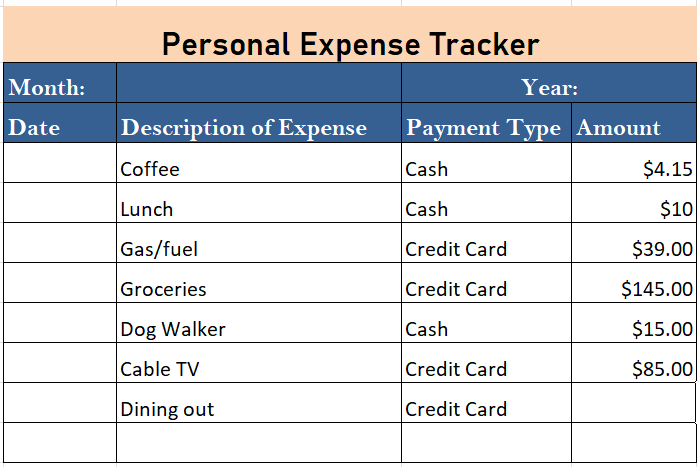Setting up a personal expense tracker Excel template is simple and easy to do. If you are one of those people who have no idea where and how you spend your money, then having a personal expense tracker is a great idea. Keeping track of your expenses is a great way to see how, where you spend your money, and on what.
But using a personal expense tracker Excel template is not just about tracking your expenses. There are other numerous advantages to keeping track of how you spend your money. If you check out the simple personal expense tracker template below, the inherent benefits cannot be denied.
Personal Expense Tracker Advantages
Apart from knowing how and where you spend your money, other advantages of using a personal expense tracker excel spreadsheet include:
Expenses can be seen at a glance
If you are keeping track of how you spend, then your personal expenses can be seen at a glance. You don’t have to wrack your brain, trying to remember what you bought and when. You can see your expenses as you are spending, once you are keeping track.
Better manage your finances
Being able to understand your finances is the first step in managing it. With a simple expense tracker template from Excel, you can better understand your finances. You can track your expenses not just day to day, but weekly as well as monthly.
You can also easily see trends or patterns in your spending. Once you have that information you can make the necessary changes. That way you can better manage your finances, especially if you want to save toward a specific goal.
Excel will do the math for you
If math scares you, then Excel is great for something like this. All you need to do is tell Excel what you want added. That can easily be done in these simple steps.
- Move the cursor to the column where you want the total
- Click on the “Auto Sum” function. The =SUM() will come up.
- Click on the first number and drag the cursor to cover all the numbers in the column that you want added together.
- Press enter. Your total would magically appear.
- To ensure you’ve added the numbers correctly, you can simply click on the total and that would reveal the range of numbers that were added together. For example, =SUM(E5:E10) means that all the numbers in column E from row five (5) to row ten (10) were added together.
Excel will sort
Another added advantage to using a personal expense tracker excel template is that you can sort your expenses by type. This way you can see how much money you spent on coffee or food for each week or month.
Personal Expense Tracker Excel Template
Your personal expense tracking template does not have to be elaborate. If you have a computer, you can use a simple personal expense tracker Excel template. It’s simple and easy to do and it’s free. So you don’t really need any fancy software, unless you’re running a business. In that case, you might need an accounting ledger or something more.
Most people underutilize Excel. But for this simple purpose, Excel can more than meet your need. Check out the snapshot below to see just how simple your personal expense tracker Excel template can be. The most important thing is that it captures particular details. A simple personal expense Excel template set up can look like the one below.
This simple expense tracker template allows you to track both your credit card, cash, or check payments. It’s a great way to monitor how you use your credit card as well.
More: How to manage your credit card payments
Personal Pocket Expense Tracker
You may want to consider a personal pocket expense tracker that you can take with you, then check out the one below.
The expense tracker below is one you can take with you to keep track of your daily expenses. It is a simple expense tracker and it includes monthly review pages so you can stay on top of your budget. You can use this to monitor your daily expenses. It is 6”x9” in size and it comes with 110 premium quality pages.
You can use this in tandem with your personal expense tracking Excel template or you can use it by itself. But using this personal pocket expense tracker allows you to easily record your transactions shortly after they occur. That makes your record keeping more efficient and effective.
If you choose, your recorded expenses can then be transferred to your excel expense template. You can do this on a weekly basis or however you prefer. But this spending journal is an inexpensive and equally simple money management tool you can use to track your personal expenses.
Includes monthly review pages to help you stay on top of your/your family’s monthly budget. Use it daily to record your expenses. Review your total monthly expenses. Identify overspending if any and make notes where necessary. It also includes additional pages for notetaking, budgeting, as well as planning.